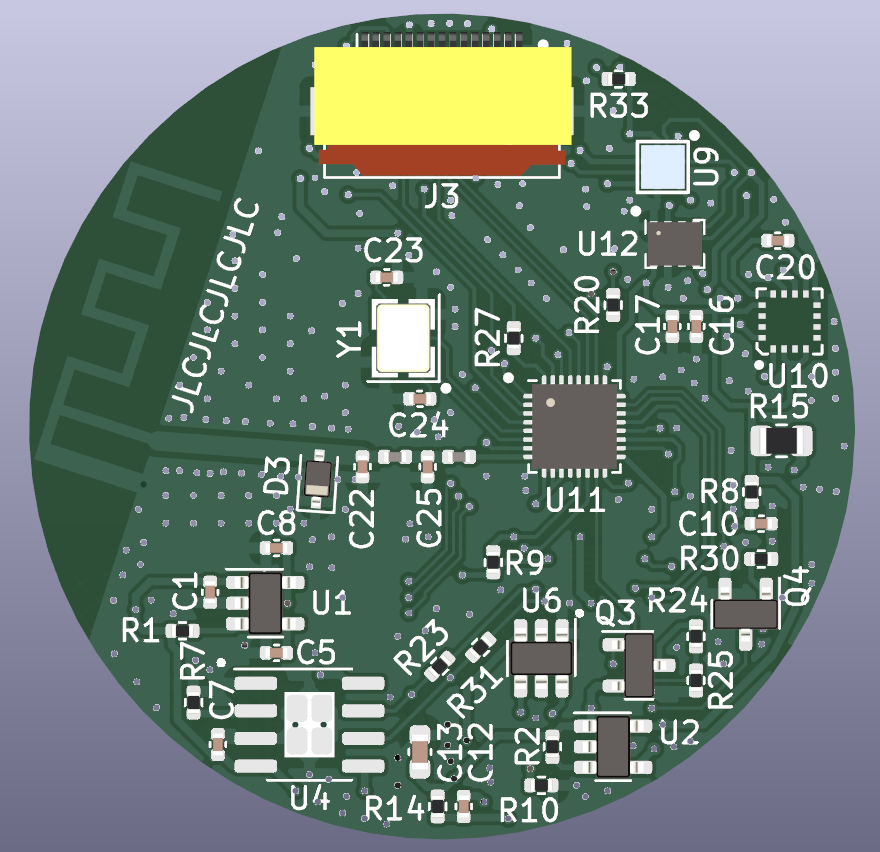| design | ||
| documentation | ||
| src | ||
| .gitignore | ||
| LICENSE | ||
| README.md | ||
W800_Smart_Watch
Why this project :
I was interested in working on a bigger project with more challenges and which could be useful.
I am also quite unhappy with the smartwatches that are on the market (expensive, no access to the firmware, data collection and privacy issues), that's why I decided to try doing my own that I can fully customize. This is going to be a long adventure with a lot of discoveries along the way :).
I also wanted to test this W800 SOC more deeply and see what it could do and I think it is a perfect fit for the project.
So let's go !
Update : the release firmware is stable and usable for everyday use.
A Smart Watch project using the Chinese W800 SOC.
The W800 is a pretty interesting chip with impressive characteristics for its price (around 1$) :
Core :
- 32bit XT804 CPU
- 240 MHz max clock
Memory :
- 2 MB on chip flash
- 288 KB RAM, ~130 KB available to the user
Wireless connectivity :
- Bluetooth EDR(Classic) and BLE 4.2
- WiFi 2.4Ghz 802.11 b/g/n
SDK & OS
- FreeRTOS v10.4.1
- BLE stack : NimBLE
- TCP IP stack : lwip v2.1.3
W800 Smart Watch V1 specifications :
Sensors :
- A magnetometer (QMC5883L) used by the compass app for example
- An accelerometer (BMA456) to get wrist tilt detection (to wake the screen up), step counts, activity detection (standing, walking and running) and more.
- A pressure and temperature sensor (BMP280) used by the altimeter app for example.
- A heart rate sensor (MAX30102).
Screen and Actuators :
- A 1.28 inch touch screen is being used on the watch (GC9A01 screen controller).
- A vibration motor to notify the user of events.
- No physical buttons as everything can be done using the graphical interface.
Connectivity :
- The watch has BLE (4.2) connectivity which is used to connect to a phone using the GadgetBridge app (use version 0.73.0, commit : 4f3472565) to :
- Control music playback
- Find my phone feature
- Report its battery level
- Report step counts - to implement
- Display received text messages, emails and calls - to implement
- Show the weather forecast for the next 6 hours or so - to implement
- WiFi is also available but not used yet because I didn't find any good use case for it. It is also quite power hungry.
Battery and Battery life:
- The battery currently used in this version of the watch is a 6mm x 25mm x 35mm (602535) single cell 600 mAh lipo battery (had one laying around).
- Using the current battery, expected battery life is :
- ~ 5 days in sleep mode.
- ~ 9 hours when continuously connected to BLE with the phone (I may be able to slightly improve power consumption in BLE mode - working on it).
Casing size, Weight and Docking station :
- The case of the watch is 3D printed and the STL design files are available here
- It also has a docking station designed for it which is used to :
Getting started :
So, you'd like to try this project yourself ?
Here are the steps to follow, in order to build the firmware and flash the board :
On Windows :
- Start by cloning this repository.
Put it in a path that doesn't contain any spaces ie : "C:\Users\Bob\Desktop\projects" for example. - Once cloning is done, you will need to install the MSYS2 tool/environment. This tool is needed to compile the project using Make.
- Open a terminal by clicking on the MSYS2 icon and execute the following commands to prepare the environment :
- Update packages :
pacman -Syu- Install make :
pacman -S msys/make- Install automake :
pacman -S msys/automake- Install autoconf :
pacman -S msys/autoconf- Install gcc :
pacman -S msys/gcc- Install git :
pacman -S msys/git- Install utils needed for menuconfig :
pacman -S msys/ncurses-devel pacman -S msys/gettext-devel - You now, need to download the toolchain required to compile and link the app here and extract it somewhere you remember on your hardrive.
- Now, go back to the MSYS terminal window and move to the src/W800_SDK_v1.00.10/ directory which is located in the cloned repository, using the cd command.
- Then, execute the make menuconfig command, this should greet you with a crude configuration window.
Move to the Toolchain Configuration --> option using the arrows and hit enter.
Using the same controls, move to the toolchain path and set the location to where you extracted the toolchain in step 4. - To be able to flash the board, you will also need to set the used com port in the Download Configuration ---> option.
TIPS : set the download rate to : 2000000, this should speed up the flashing process. - Now save your configuration and exit.
- Finally, type :
#This will remove all builded object to start from a clean environment (Needed only once)
make distclean
#This will only compile the library part of the firmware
make lib
#This will compile the actual firmware using the libraries and produce the .bin file
make
#This will flash the board using the previously generated .bin file
make down
#This will do both previous commands in one (build and flash)
make flash
Regenerating LVGL builtin fonts (to add special characters for example) :
If you need to modify the font by changing the default one or need to add missing characters or symbols, you'll have to install a few tools :
On Windows (every thing is done in Windows 10's Linux console) :
- Check that python3 is installed and available :
python3 -V
#If python3 is not installed, do it with :
sudo apt install python3
- You will need to install or update nodejs (version v14+ required) as it is used to generate the fonts :
node -v
#If nodejs is not installed, first install NVM (Node Version Manager) :
curl -o- https://raw.githubusercontent.com/nvm-sh/nvm/v0.39.3/install.sh | bash
- Don't forget to reload you .bashrc file, as it was modified by the NVM install script, using :
source ~/.bashrc
These lines were added at the end of your .bashrc file automatically :
export NVM_DIR="$HOME/.nvm"
[ -s "$NVM_DIR/nvm.sh" ] && \. "$NVM_DIR/nvm.sh" # This loads nvm
[ -s "$NVM_DIR/bash_completion" ] && \. "$NVM_DIR/bash_completion" # This loads nvm bash_completion
- Now that NVM is installed and accessible, install node :
#Then using NVM, install node, let's say version 16 :
nvm install 16
#Check the installed version number :
node -v
#My output is : v16.20.2
- Then having node installed, install the lv_font_conv utility :
sudo npm install lv_font_conv -g
#If the lv_font_conv module is successfully installed, you should be able to check its verrsion :
lv_font_conv -v
#My output is : 1.5.2
- Finally, using the command line terminal, you need to move to the src/W800_SDK_v1.00.10/lvlg/lvgl_v8.3/scripts/built_in_font folder and execute, using
python3, the built_in_font_gen.py script :
#Here are some font regeneration examples using the tool :
python3 built_in_font_gen.py -s 14 --bpp 4 --font Montserrat-Medium.ttf -r 0x20-0x7F,0xB0,0x2022,0xC0,0xC4,0xC7,0xC8,0xC9,0xCA,0xCB,0xCE,0xD4,0xD6,0xD9,0xDB,0xDC,0xDF,0xE0,0xE2,0xE4,0xE7-0xEB,0xEE,0xEF,0xF6,0xFB,0xFC,0x153 -o lv_font_montserrat_14.c
python3 built_in_font_gen.py -s 16 --bpp 4 --font Montserrat-Medium.ttf -r 0x20-0x7F,0xB0,0x2022,0xC0,0xC4,0xC7,0xC8,0xC9,0xCA,0xCB,0xCE,0xD4,0xD6,0xD9,0xDB,0xDC,0xDF,0xE0,0xE2,0xE4,0xE7-0xEB,0xEE,0xEF,0xF6,0xFB,0xFC,0x153 -o lv_font_montserrat_16.c
python3 built_in_font_gen.py -s 24 --bpp 4 --font Montserrat-Medium.ttf -r 0x20-0x7F,0xB0,0x2022,0xC0,0xC4,0xC7,0xC8,0xC9,0xCA,0xCB,0xCE,0xD4,0xD6,0xD9,0xDB,0xDC,0xDF,0xE0,0xE2,0xE4,0xE7-0xEB,0xEE,0xEF,0xF6,0xFB,0xFC,0x153 -o lv_font_montserrat_24.c
python3 built_in_font_gen.py -s 28 --bpp 4 --font Montserrat-Medium.ttf -r 0x20-0x7F,0xB0,0x2022,0xC0,0xC4,0xC7,0xC8,0xC9,0xCA,0xCB,0xCE,0xD4,0xD6,0xD9,0xDB,0xDC,0xDF,0xE0,0xE2,0xE4,0xE7-0xEB,0xEE,0xEF,0xF6,0xFB,0xFC,0x153 -o lv_font_montserrat_28.c
python3 built_in_font_gen.py -s 30 --bpp 4 --font Montserrat-Medium.ttf -r 0x20-0x7F,0xB0,0x2022,0xC0,0xC4,0xC7,0xC8,0xC9,0xCA,0xCB,0xCE,0xD4,0xD6,0xD9,0xDB,0xDC,0xDF,0xE0,0xE2,0xE4,0xE7-0xEB,0xEE,0xEF,0xF6,0xFB,0xFC,0x153 -o lv_font_montserrat_30.c
- Once done, the new generated fonts file will be in the same folder (src/W800_SDK_v1.00.10/lvlg/lvgl_v8.3/scripts/built_in_font) named lv_font_'font name'_'size'.c
like lv_font_monserrat_14.c, happy fonting !!!
Sensors and I2C addresses :
- Accelerometer : BMA456 I2C addr : 0x18 or 0x19 7 bit address.
- Magnetometer : QMC5883L I2C addr : 0x0D 7 bit address.
- Pressure/Temperature sensor : BMP280 I2C addr : 0x76 or 0x77 7 bit address.
- Heart Rate and SpO2 sensor : Max30102 I2C addr : 0x57 7 bit address.
Power source :
- A single ~ 600 mAh cell lipo battery.
- A charge/discharge controller stage :
- TP4056
- DW01A + 8205A
Screen + touch element :
- Screen with touch : GC9A01 with touch panel. It uses the required 4 line Serial Interface.
- Touch element i2c addr : 0x15, CST816D I2C touch driver.
Programming and charging :
- The smart watch programming and charging is done through the same USB port
using a magnetic 4 pin plug.
MCU Pin assignement table :
| Pin Number | Pin Name | Type | Function | Pull UP/DOWN | Connected to | Comment |
|---|---|---|---|---|---|---|
| 1 | PB_20 | I/O | UART0_RX/PWM1/UART1_CTS/I²C_SCL | U/D | USB/Serial TX flash pin | |
| 2 | PB_19 | I/O | UART0_TX/PWM0/UART1_RTS/I²C_SDA | U/D | USB/Serial RX flash pin and BMA456, Touch Panel, HMC5883L and BMP280 SDA pins | |
| 3 | WAKEUP | I | External Wake Up Pin | D | BMA456 IRQ 1 line and Touch Panel IRQ line through NAND Gate | The chip is waken up when the pin is HIGH |
| 4 | RESET | I | Reset Pin | D | Micro switch and USB/Serial RTS pin | |
| 5 | XTAL_OUT | O | External crystal output | |||
| 6 | XTAL_IN | I | External crystal input | |||
| 7 | AVDD3V3 | P | Chip power supply, 3.3V | |||
| 8 | ANT | I/O | RF Antenna | |||
| 9 | AVDD3V3 | P | Chip power supply, 3.3V | |||
| 10 | AVDD3V3 | P | Chip power supply, 3.3V | |||
| 11 | AVDD3V3_AUX | P | Chip power supply, 3.3V | |||
| 12 | TEST | I | Test function configuration pin | |||
| 13 | BOOTMODE | I/O | BOOTMODE and I²S_MCLK/LSPI_CS/PWM2/I²S_DO | U/D | Touch Panel Reset line | |
| 14 | PA_1 | I/O | JTAG_CK/I²C_SCL/PWM3/I²S_LRCK/ADC0 | U/D | BMA456, Touch Panel, HMC5883L and BMP280 SCL pins | |
| 15 | PA_4 | I/O | JTAG_SWO/I²C_SDA/PWM4/I²S_BCK/ADC1 | U/D | Battery resistor voltage divider output | |
| 16 | PA_7 | I/O | PWM4/LSPI_MOSI/I²S_MCK/I²S_DI/Touch0 | U/D | LCD backlight N-MOSFET driver | |
| 17 | VDD3V3IO | P | IO power supply, 3.3V | |||
| 18 | PB_0 | I/O | PWM0/LSPI_MISO/UART3_TX/PSRAM_CK/Touch3 | U/D | Vibration motor control pin | |
| 19 | PB_1 | I/O | PWM1/LSPI_CK/UART3_RX/PSRAM_CS/Touch4 | U/D | Touch Panel IRQ line | |
| 20 | PB_2 | I/O | PWM2/LSPI_CK/UART2_TX/PSRAM_D0/Touch5 | U/D | Debug UART serial output | |
| 21 | PB_3 | I/O | PWM3/LSPI_MISO/UART2_RX/PSRAM_D1/Touch6 | U/D | TP4056A Charging Signal | |
| 22 | PB_4 | I/O | LSPI_CS/UART2_RTS/UART4_TX/PSRAM_D2/Touch7 | U/D | TP4056A Charged Signal | |
| 23 | PB_5 | I/O | LSPI_MOSI/UART2_CTS/UART4_RX/PSRAM_D3/Touch8 | U/D | Battery resistor voltage divider enable | |
| 24 | VDD3V3IO | P | IO power supply, 3.3V | |||
| 25 | CAP | I | External capacitor, 4.7µF | |||
| 26 | PB_6 | I/O | UART1_TX/MMC_CLK/HSPI_CK/SDIO_CK/Touch9 | U/D | LCD Serial Clock Pin | |
| 27 | PB_7 | I/O | UART1_RX/MMC_CMD/HSPI_INT/SDIO_CMD/Touch10 | U/D | LCD Serial Data Pin | |
| 28 | PB_8 | I/O | I²S_BCK/MMC_D0/PWM_BREAK/SDIO_D0/Touch11 | U/D | LCD Data or Command Selection Pin | |
| 29 | PB_9 | I/O | I²S_LRCK/MMC_D1/HSPI_CS/SDIO_D1/Touch12 | U/D | LCD Reset Pin | |
| 30 | PB_10 | I/O | I²S_DI/MMC_D2/HSPI_DI/SDIO_D2 | U/D | LCD Chip Select Pin | |
| 31 | VDD3V3IO | P | IO power supply, 3.3V | |||
| 32 | PB_11 | I/O | I²S_DO/MMC_D3/HSPI_DO/SDIO_D3 | U/D | BMA456 IRQ 2 line | |
| 33 | GND | P | Ground (Central Pad) |
What is done/working so far - HARDWARE :
- Schematic :
- First version of the schematic is done an available here.
- 2 layer PCB version 1.0 design is done based on the schematic. It has a 38 mm diameter size.
- Wake up interrupts handling :
- Wrist tilt MCU wake up working
- LCD touch wake up
- MCU sleep feature :
- Sleep and Standby modes working but implemented in a crude way.
Can and should be improved.
- Sleep and Standby modes working but implemented in a crude way.
- PIFA antenna tested, performance isn't the best but it is working well for what it will be used for (BLE).
What is done/working so far - SOFTWARE :
- LVGL 8.3.3 running on the SOC using DMA.
- Supported LCD drivers :
- ILI9341 in 4-line serial mode (8 bits) with D/C pin
- ST7789 in 4-line serial mode (8 bits) with D/C pin
- GC9A01 in 4-line serial mode (8 bits) with D/C pin <-- this one is used.
- Supported LCD touch screen :
- CST816D I2C capacitive touch ic.
- Six screens designed and working with LVGL :
- An analog watch face based on a existing casio watch.
- An analog watch face having a carbon fiber vibe.
- A circular menu screen with icons.
- A setting screen allowing to tune the smart watch :
- Time and date settings
- Display settings
- Notifications settings
- Connectivity settings for BLE
- Language settings (French, Germman and English available)
- Systemm information page
- A compass application using the QMC5883L.
- An altimeter app.
- A music player app (working with GadgetBridge).
- A find my phone screen which makes the device ring and vibrate (must be connected to watch using BLE through the GadgetBridge app).
- Supported LCD drivers :
- Debug UART on PB_2 (output only)
- Sensors/Actuators :
- QMC5883L driver working
- BMA456 driver working
- BMP280 driver working (temperature + pressure + altitude)
- MAX30102 driver working
- Battery voltage sense using ADC is working
- Vibration motor controlled by PWM working
- Update the W800 SDK from version 1.00.08 to version 1.00.10 released in January of 2023.
- Added multi-language support to the UI, still some translations to do though.
- Step counter using the BMA456 is working and steps are displayed on the watch face.
To Do list :
- Write the notification app listing all the received notification to be able to read them again or delete them if wanted.
- Write a flash light app which sets the screen brightness to its maximum and sets a white background, be able to make it also flash with a red background.
- Add a quick access drawer (like on android) to :
- turn bluetooth on and off faster
- enable or disable the watch wrist tilt wakeup
- open the flash light app
- access the battery charge/discharge history app (to be written)
- more if some ideas pop
- Update the compass algorithm to also use the Z axis and not having to hold the watch flat.
- Update the settings app to include a sensor category where calibration can be done for the magnetometer as well as for the temperature sensor to get more accurate temperature when the watch is worn.
- Update the GadgetBridge parser to work with the latest version of GadgetBridge.
- Write an algorithm to get the heart rate measurements and a way to make them periodically and displays it in a dedicated app and on the watch face.
- Display the weather forecast on the watch face using icons (Data coming from GadgetBridge).
- Finish to translate all texts in the 3 supported languages (French, German and English).
- Design a digital watch face with a light memory footprint to be able to choose a watch face kind (analog or digital) at run time.
- Improve the step counting mechanism (reset step count every midnight).
- Write an app to track step counts made every day (on a week for example with a graph).
- Write an alarm app which set an RTC alarm to vibrate the watch.
- Write a timer app with countdown and lap functionality.
- Implement a battery saving mode activated on low batterie (ie <= 10 %).
- This mode would turn bluetooth off
- This mode would set the screen brightness to 50 %
Done List :
- Two analog watch faces available (which can be selected at compile time using the app_config.h header file).
- A circular menu screen.
- Total number of steps on the watch face.
- A music player (works with GadgetBridge).
- A compass app with temperature reading.
- An altimeter app.
- The find my phone app (works with GadgetBridge).
- A setting app to set :
- Time and date
- Display settings
- Notification settings
- Connectivity (BLE)
- Language
- About section
- Vibration on the watch works and is configurable.
- Wrist tilt to wake the watch up.
- Receive phone notifications on the watch (works with GadgetBridge).
- Smooth screen changes with transitions.
- Adaptative dynamic MCU clock speed to save power or have better visual performance.
- Battery discharging, charging and charged status on the watch face.
- Improve the received notification design (colour and layout) as well as the AM or PM time when hour format is set to 12H.
- Call the GadgetBridge parser close notification when notification is closed.
Achieved power consumption recap:
(Need to work on sleep current :-( )
| Mode | Current draw | Estimated battery life (600 mAh lipo) |
|---|---|---|
| Active (80MHz clk) (No BLE / No WiFi / Screen on) |
~54.51 mA | ~11 hours |
| Active (160MHz clk) (No BLE / No WiFi / Screen on) |
~64.7 mA | ~9 hours |
| Sleep (Clock is OFF / No BLE) | ~3.97 mA | ~6 days |
| Sleep (40MHz clk / With BLE) | ~49.20 mA | ~12 hours |
| Standby (Not available) | ~1.8 mA | ~13 days and 15 hours |
Some screenshots of the achieved visuals currently running on the watch using lvgl :
Here is a preview of what the PCB should look like :
The front :
The back :
Update 21/03/2023 : PCBs were received from JLCPCB and this what they look like :
And the watch running :
Everything works :
- BMA456 ✓
- BMP280 ✓
- QMC5883L ✓
- MAX30102 ✓
- Screen + touch panel ✓
- CH340E for chip programming ✓
- Vibration motor ✓
- Charge IC ✓
Known issues :
- DW01A chip not driving the double N mosfet as expected (when plugging a battery, the watch doesn't start without beeing plugged into the charger at least once).
Thought it might be a capacitor value issue, replaced C12 with a 82nf and 68nf caps, but it did not solve the problem :(.
TLDR : after installing the battery, the watch might need to be plugged to it's charger at least once to start up